Version 1
The setup described in the original post.
- Webcam connected to Proxmox host
- Webcam attached to VM running kubernetes
- Pod mounting that
/dev/video0runningffmpeg
It worked but there were some stability issues. Still not sure why, but sometimes, things would crash horribly. The stream would be fine for a while, then I would notice the live feed was down, and also that the Proxmox node was inaccessible. This happened a lot. And it was super frustrating.
Version 2

Removed the webcam from the Proxmox node, and setup a Raspberry Pi running ffmpeg as a systemd service. This was very reliable! Maybe had one or two hiccups, but otherwise this was extremely stable.
I added a second webcam, and a second systemd service to watch the street in front of my apartment. That worked too. I had that streaming to my personal YouTube channel. Raspberry Pi 4 running two ffmpeg doing two x264 transcodes makes it sweat pretty hard.
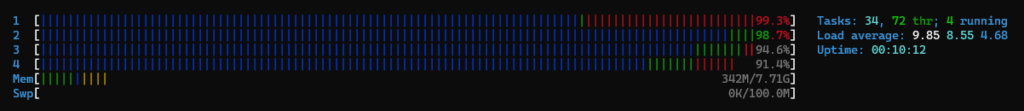
Happy about the stability, but the stream was choppier. The video quality was never great, but the frame rate was consistent when using the beefier x86 thing.
Version 3
Two streams at the same time.
In the first iteration I had something like this:
ffmpeg -i /dev/video2 -i /dev/video0 -f lavfi -i anullsrc -f flv -filter_complex hstack -rtmp_live live -c:v libx264 rtmp://a.rtmp.youtube.com/live2/youtube-key-here
Which produced something like this:

This also let me go from two ffmpeg processes to one, greatly reducing CPU load.
Version 4
Add more Pi’s!

I wanted to put one camera at the other end of the windowsill, but the USB cables wouldn’t allow for it. I wanted to try to make ffmpeg listen for incoming connections. I used this setup before so motion could grab frames and post them to mastodon.
- Pi camera close to the nest (on the left):
ffmpeg -i rtmp://192.168.1.14:1935-i /dev/video0 -f lavfi -i anullsrc -f flv -rtmp_live live -c:v libx264 rtmp://a.rtmp.youtube.com/live2/token-goes-here - Pi camera on the right:
ffmpeg -i /dev/video0 -f flv -rtmp_live live -listen 2 rtmp://:1935
I would like to give the ffmpeg doing x264 duties more horsepower, so…
Version 5
Both Pi cameras are running:
ffmpeg -i /dev/video0 -f flv -rtmp_live live -listen 2 rtmp://:1935
To test, in a VM on my x86 thing i’m running:
ffmpeg -i rtmp://192.168.1.12:1935 -i rtmp://192.168.1.10:1935 -f lavfi -i anullsrc -f flv -filter_complex hstack -rtmp_live live -c:v libx264 rtmp://a.rtmp.youtube.com/live2/yt-streaming-token-here
This ran for most of the night last night, but when i woke up this morning, the stream was dead 🙁
Version 6
Need to bring it into Kubernetes.
apiVersion: v1
items:
- apiVersion: v1
kind: Endpoints
metadata:
name: raspberrypi-cam0
namespace: webcam
subsets:
- addresses:
- ip: 192.168.1.10
ports:
- port: 1935
protocol: TCP
- apiVersion: v1
kind: Service
metadata:
name: raspberrypi-cam0
namespace: webcam
spec:
ports:
- port: 1935
protocol: TCP
targetPort: 1935
sessionAffinity: None
type: ClusterIP
- apiVersion: v1
kind: Endpoints
metadata:
name: raspberrypi-cam1
namespace: webcam
subsets:
- addresses:
- ip: 192.168.1.12
ports:
- port: 1935
protocol: TCP
- apiVersion: v1
kind: Service
metadata:
name: raspberrypi-cam1
namespace: webcam
spec:
ports:
- port: 1935
protocol: TCP
targetPort: 1935
sessionAffinity: None
type: ClusterIP
kind: List
metadata:
resourceVersion: ""
selfLink: ""This will let me hit the external RTMP streams from within the cluster. New deployment configuration looks like this:
spec:
containers:
- command:
- ffmpeg
- -i
- rtmp://raspberrypi-cam0.webcam.svc.cluster.local:1935
- -i
- rtmp://raspberrypi-cam1.webcam.svc.cluster.local:1935
- -f
- lavfi
- -i
- anullsrc
- -f
- flv
- -rtmp_live
- live
- -c:v
- libx264
- rtmp://a.rtmp.youtube.com/live2/yt-stream-token
- -f
- flv
- -filter_complex
- hstack
- -rtmp_live
- live
- -listen
- "2"
- rtmp://:1935
image: jrottenberg/ffmpeg
imagePullPolicy: Always
name: ffmpeg
ports:
- containerPort: 1935
name: rtmp
protocol: TCPAnd it appears to be working! We’ll see how long this lasts.

I swapped out the Raspberry Pi 4’s for 3’s. Since transcoding is happening elsewhere, the Pi’s aren’t really working all that hard.
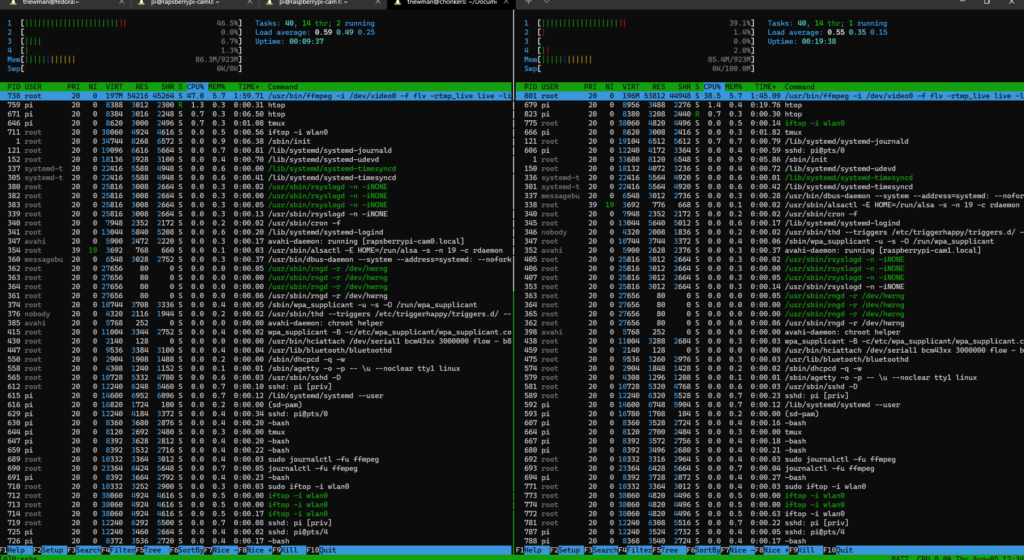
Later, when i get my kubernetes monitoring stuff in order (again) I’ll put node_exporter on them so I can have pretty graphs.

Leave a Reply