Life before Docker
After ages musing about learning Docker, I have finally made the switch, and now I can never go back. I’d previously played with Docker on some of my Raspberry Pi 3’s and a surplus laptop, but I wasn’t happy with the pace of my learning. I figured that the best way to learn Docker quickly was to nuke my existing setup so that I’d have no choice but to rebuild.
I backed up the data for my most important services, namely Mastodon and Synapse, and ferried it off of the apartment server. Reformatted and installed the most recent Ubuntu LTS, which happened to be 19.04 Disco. Then, I installed the usual No-IP update client so I could reliably SSH in from outside. Installed Docker via the convenience script, and I was off to the races.
tt-rss FreshRSS
Tiny Tiny RSS had been a favorite of mine for a long time, and its something that I used regularly. Also, its reasonably simple: PHP stuff, a database, a webserver, and a daemon that periodically scrapes feeds for new articles. Its utility and simplicity made it a good first Docker project. After some searching around, I landed on a now removed tt-rss image from linuxserver.io. It was a great first success. This provided good experience with docker commands and docker-compose syntax. Recently, it seems that there was a bit of drama between the tt-rss maintainer and the linuxserver.io people, and the tt-rss image has been removed from docker hub. As there is no official tt-rss image, and the docker solution that is provided is a bit messy and involves building an image, I’ve switched to FreshRSS. It has a nearly perfect-for-me docker-compose.yml that took just a few minutes to get running. Highly recommended.
traefik
Early on I adopted traefik as a reverse proxy to handle incoming connections to my containers. The timing was a bit interesting, as traefik v2 had just been released, and most of the examples online used the old v1 configuration. For my simple purposes, the tutorial and the Let’s Encrypt guide were enough to get me going.
gitea
I also knew that I should be managing stuff in a git repo. I’d looked at GitLab, tried to set it up a few times, and was unsuccessful. I eventually settled on Gitea. Gitea is similar to tt-rss in terms of complexity. Gitea was easy to get going, and also provided an opportunity to become familiar with version control (other than just ‘git clone’). All of my dockerized services are in Gitea repositories. I guess every professional programmer is already familiar with version control, but as I’m not a developer by trade, I’m only now realizing its benefits. Along with managing changes to code, I also like that I can leave notes (open issues) with myself. Having a place to chronicle and document my services has been so wonderful.
watchtower
Watchtower is a thing to automatically keep your containers up to date. Watchtower periodically checks for new versions of the image your containers are using, downloads the new image, and restarts your container using the new image. There are some risks associated with having your containers update automatically, but this gets into the ‘art’ of doing docker things. From what I’ve read, if stability is more important than newness, don’t use the ‘latest’ image tag. Use the image tagged with the specific version of the software you want, that way you wont be surprised when a new ‘latest’ comes out and your configuration doesn’t work and all of your sites go down (see: traefik v2 release). In my configurations, I sometimes specify a version, in others I do not. I like to live on the edge, and I’m the only one that uses the services on my server. So far, no surprises.. yet.
portainer
Portainer is a web interface to manage your docker hosts. It can manage images, containers, volumes, and networks. It can also show graphs of CPU, RAM, and network usage. Everything you would do with docker commands and docker-compose can be done using the Portainer interface. Currently, I have Portainer running on my apartment server, but I’ve exposed the docker API on my Dallas server (following this guide). This way, I can manage multiple docker hosts from a single interface. While it is possible to use Portainer to create multi-container services (stacks), I prefer to write docker-compose.yml files because they can be managed in version control.
Conclusion
If I am setting up services for myself, there is no going back. Everything is tidier and easier to manage. Services are isolated in their own network. Configurations are managed in version control. The difference is night and day. I had grown restless with my apartment server. It was doing everything I needed, but after a while I was too afraid to do anything with it because I’d forgotten how anything worked. This new combination of docker and version control has given me more confidence to manage my server. The problem of “how the hell did I do that” when troubleshooting an old service has largely been alleviated.
I believe that I was able to become familiar with docker reasonably quickly because I’d already spent so much time doing things “the old way.” It feels like docker provides layer of abstraction over the usual administration of services. I was already familiar with how these services are supposed to be setup, I just needed to learn how make docker do it. I already know wordpress needs the php source, a webserver, something to process the php, and a database. That part wasn’t new. It was just the docker bits that were new. Previous knowledge accelerated the process immensely.
If you haven’t taken the docker plunge, do it now. If you want to learn quickly, start by tearing down what you have so you have to rebuild. Start with a simple service you use regularly. Take time, bang on it, and eventually you’ll get it.
Additional Resources
- Get started with Docker
- #docker on freenode.
- linuxserver.io Discord is also a friendly place. LSIO makes a plethora of images. They’re well documented and easy to get going.
- r/selfhosted, r/docker, and r/homelab are also good sources of inspiration.
- Introduction to Linux from edX is fantastic.
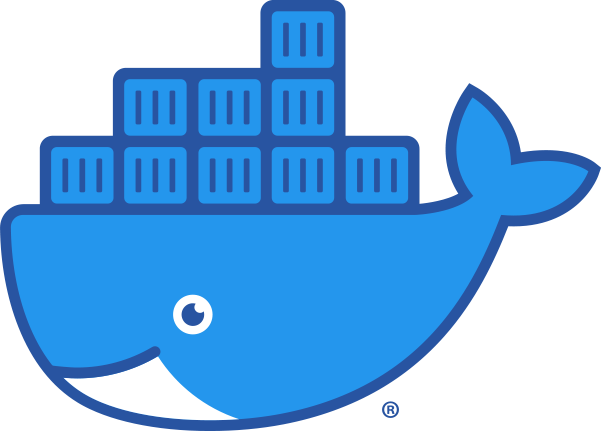
Leave a Reply