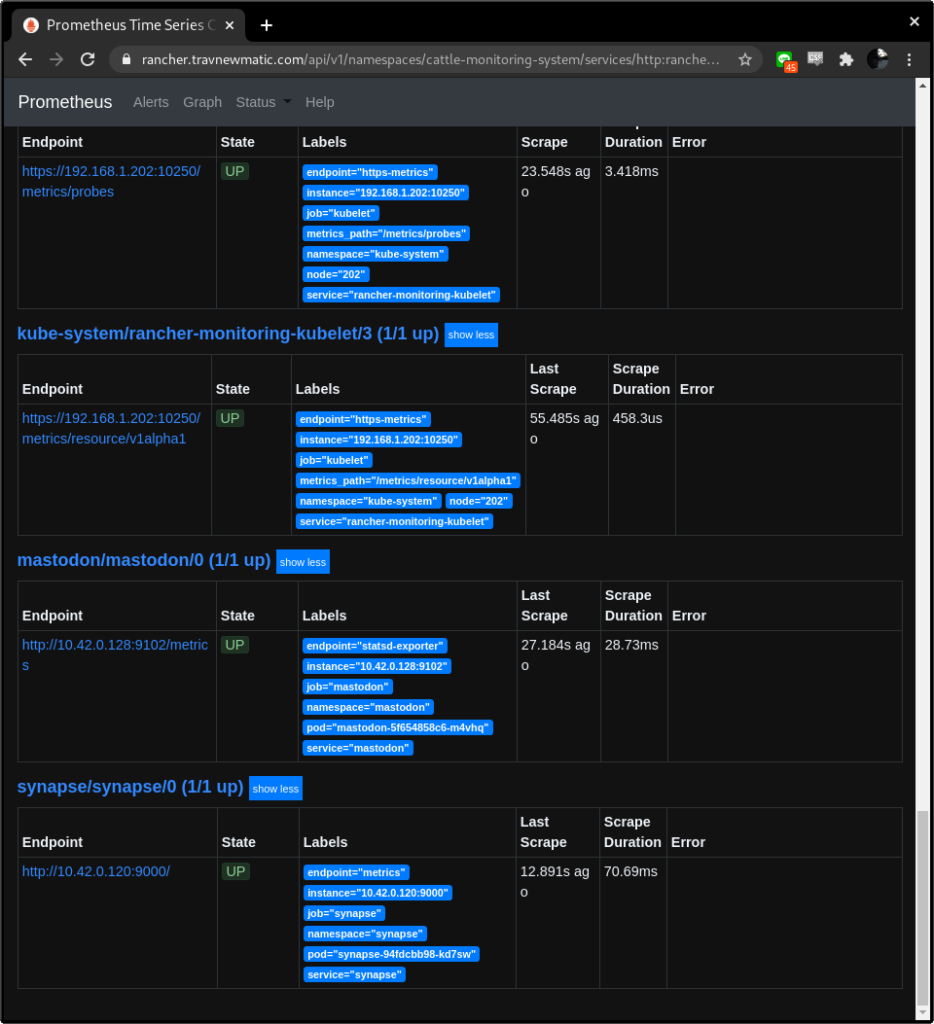
Mastodon environment variable, see https://docs.joinmastodon.org/admin/config/
STATSD_ADDR=127.0.0.1:9125Added a statsd-exporter container to my Mastodon pod, see https://hub.docker.com/r/prom/statsd-exporter/
spec:
containers:
- image: prom/statsd-exporter
imagePullPolicy: IfNotPresent
name: statsd-exporter
ports:
- containerPort: 9125
name: listen
protocol: UDP
- containerPort: 9102
name: web
protocol: TCPThis article has a nice intro on how to get going with servicemonitor resources. Make sure your’ve got your labels set!
apiVersion: v1
kind: Service
metadata:
labels:
app: mastodon
name: mastodon
namespace: mastodon
spec:
ports:
- name: statsd-exporter
port: 9102
protocol: TCP
targetPort: 9102
- name: mastodon
port: 80
protocol: TCP
targetPort: 80
selector:
app: mastodon
sessionAffinity: None
type: ClusterIPapiVersion: monitoring.coreos.com/v1
kind: ServiceMonitor
metadata:
labels:
app: mastodon
name: mastodon
namespace: mastodon
spec:
endpoints:
- interval: 30s
path: /metrics
port: statsd-exporter
scheme: http
namespaceSelector:
matchNames:
- mastodon
selector:
matchLabels:
app: mastodon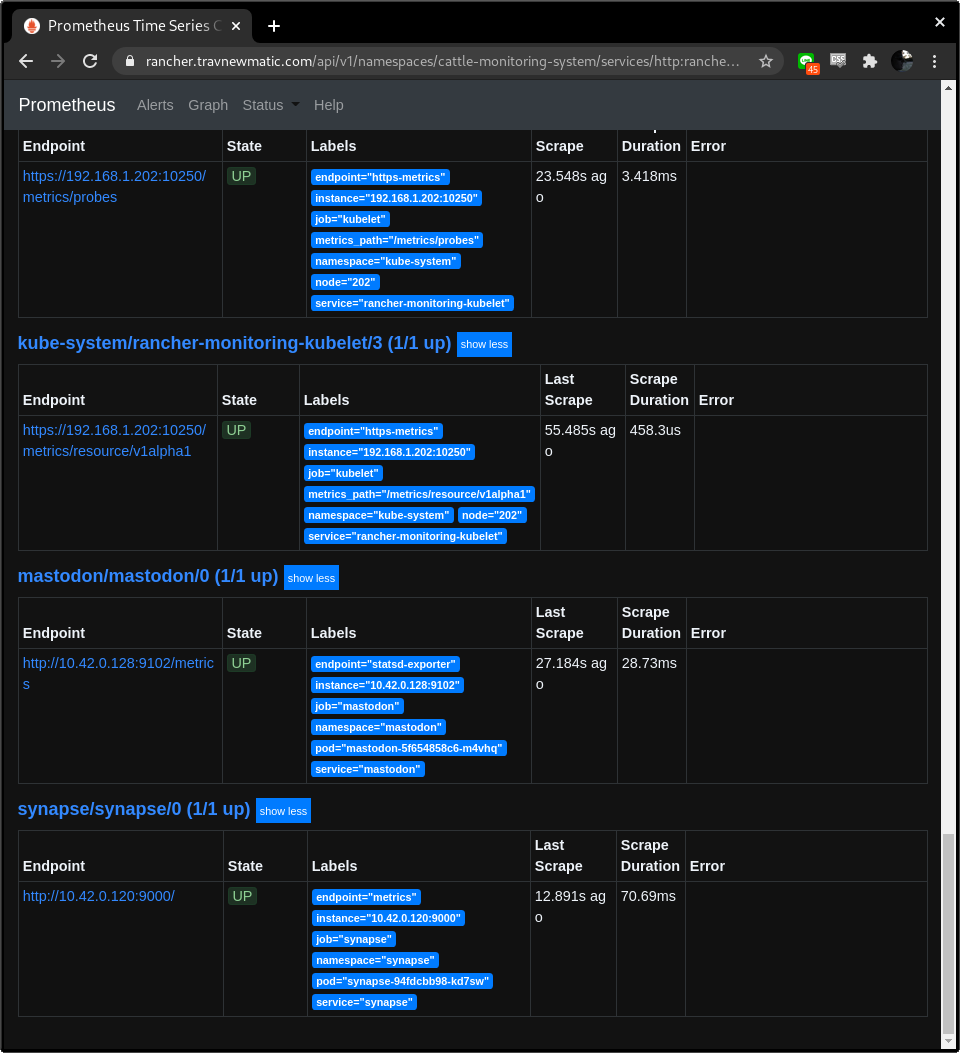
Leave a Reply